1. About RHCS in in OpenShift Administration
Login or use your created account to download the openshift packages to your Linux box.
Please note that your virtualbox or vmware workstation should be updated with the following settings:
- Enable processor virtualization
- Ensure your virtual machine has at least 40 GB disk and 10 GB RAM assigned to it.
Below is the link on where you can download the Open shift software.
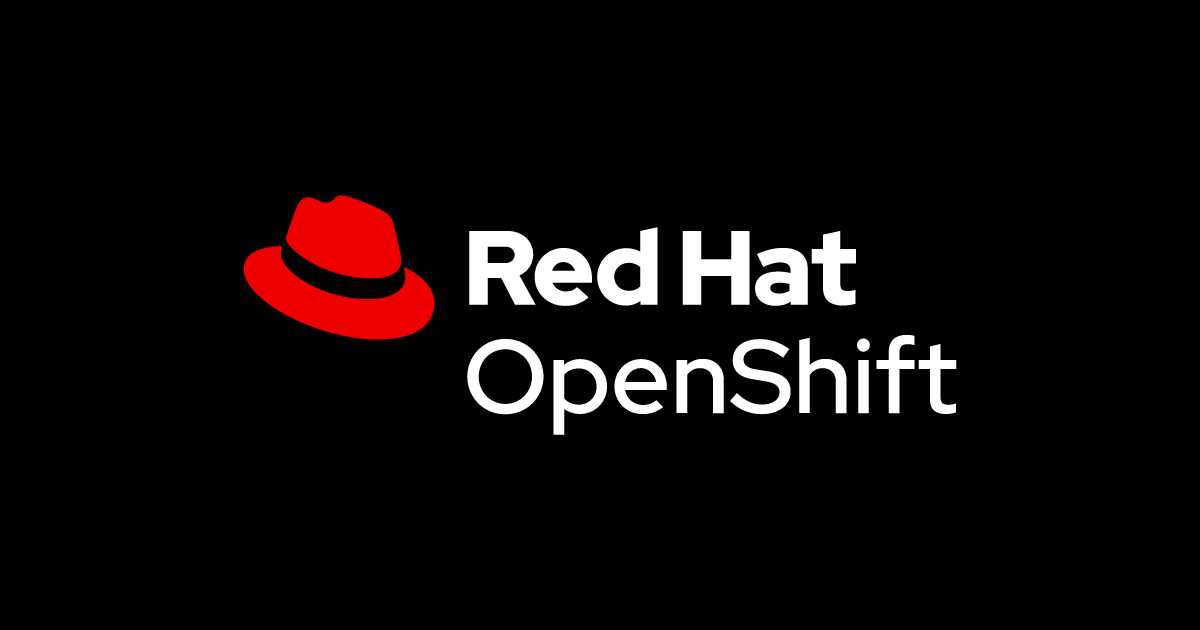
Click on the first


Use wget to download the packages to your Linux or mac box I'm using linux in this case
Download the latest openshift software packages
[user@ocshift ]$ wget https://mirror.openshift.com/pub/openshift-v4/clients/crc/latest/crc-linux-amd64.tar.xz
[user@ocshift ]$ tar -xvf crc-linux-amd64.tar.xz
make sure the user you using has a sudo privilege
Copy the crc command to a path readable folder or add the crc folder to the path
[user@ocshift ]$ crc setup
INFO Checking if oc binary is cached
INFO Checking if podman remote binary is cached
INFO Checking if goodhosts binary is cached
INFO Checking if CRC bundle is cached in '$HOME/.crc'
INFO Checking minimum RAM requirements
INFO Checking if running as non-root
INFO Checking if Virtualization is enabled
INFO Checking if KVM is enabled
INFO Checking if libvirt is installed
INFO Installing libvirt service and dependencies
INFO Will use root access: install virtualization related packages
[sudo] password for user:
INFO Checking if user is part of libvirt group
INFO Adding user to libvirt group
INFO Will use root access: add user to libvirt group
INFO Checking if libvirt daemon is running
WARN No active (running) libvirtd systemd unit could be found - make sure one of libvirt systemd units is enabled so that it's autostarted at boot time.
INFO Starting libvirt service
INFO Will use root access: start libvirtd service
INFO Checking if a supported libvirt version is installed
INFO Checking if crc-driver-libvirt is installed
INFO Installing crc-driver-libvirt
INFO Checking for obsolete crc-driver-libvirt
INFO Checking if libvirt 'crc' network is available
INFO Setting up libvirt 'crc' network
INFO Checking if libvirt 'crc' network is active
INFO Starting libvirt 'crc' network
INFO Checking if NetworkManager is installed
INFO Checking if NetworkManager service is running
INFO Checking if /etc/NetworkManager/conf.d/crc-nm-dnsmasq.conf exists
INFO Writing Network Manager config for crc
INFO Will use root access: write NetworkManager config in /etc/NetworkManager/conf.d/crc-nm-dnsmasq.conf
INFO Will use root access: Changing permission for /etc/NetworkManager/conf.d/crc-nm-dnsmasq.conf to 420
INFO Will use root access: execute systemctl daemon-reload command
INFO Will use root access: execute systemctl stop/start command
INFO Checking if /etc/NetworkManager/dnsmasq.d/crc.conf exists
INFO Writing dnsmasq config for crc
INFO Will use root access: write dnsmasq configuration in /etc/NetworkManager/dnsmasq.d/crc.conf
INFO Will use root access: Changing permission for /etc/NetworkManager/dnsmasq.d/crc.conf to 420
INFO Will use root access: execute systemctl daemon-reload command
INFO Will use root access: execute systemctl stop/start command
Setup is complete, you can now run 'crc start' to start the OpenShift cluster
RUN CRC START command to start openshift
[user@ocshift root]$ crc start
INFO Checking if oc binary is cached
INFO Checking if podman remote binary is cached
INFO Checking if goodhosts binary is cached
INFO Checking minimum RAM requirements
INFO Checking if running as non-root
INFO Checking if Virtualization is enabled
INFO Checking if KVM is enabled
INFO Checking if libvirt is installed
INFO Checking if user is part of libvirt group
INFO Checking if libvirt daemon is running
INFO Checking if a supported libvirt version is installed
INFO Checking if crc-driver-libvirt is installed
INFO Checking if libvirt 'crc' network is available
INFO Checking if libvirt 'crc' network is active
INFO Checking if NetworkManager is installed
INFO Checking if NetworkManager service is running
INFO Checking if /etc/NetworkManager/conf.d/crc-nm-dnsmasq.conf exists
INFO Checking if /etc/NetworkManager/dnsmasq.d/crc.conf exists
? Image pull secret [? for help]
at this past the pull secret text contents downloaded from the website
? Image pull secret [? for help] *********************************************************************************************************************************************************
INFO Extracting bundle: crc_libvirt_4.5.4.crcbundle ...
crc.qcow2: 9.90 GiB / 9.90 GiB [-----------------------------------------------------------------------------------------------------------------------------------------------------------------------------------------------------------------------------------------------------------------------------------------------------------------------------------------------------] 100.00%
INFO Checking size of the disk image /home/user/.crc/cache/crc_libvirt_4.5.4/crc.qcow2 ...
INFO Creating CodeReady Containers VM for OpenShift 4.5.4...
INFO CodeReady Containers VM is running
INFO Stopping network time synchronization in CodeReady Containers VM
INFO Verifying validity of the cluster certificates ...
INFO Check internal and public DNS query ...
INFO Check DNS query from host ...
INFO Generating new SSH key
INFO Copying kubeconfig file to instance dir ...
INFO Starting OpenShift kubelet service
INFO Configuring cluster for first start
INFO Adding user's pull secret ...
INFO Updating cluster ID ...
Accessing Openshift Cluster
STEP 1 Add tthe crc to your path
$ crc oc-env
$ eval $(crc oc-env)
From your hostname run
$ crc console – credentials
You can access openshift from the console or the GUI
How to upgrade Openshift
[user@ocshift ] crc delete
[user@ocshift ] crc version
[user@ocshift ] crc setup
Use the Command Line
Login to the cluster
$ oc login
$ oc new-project my-project
$ oc new-app https://urll/cakephp
